So Is It Still Worth Wearing Your Fitness Tracker To Bed At Night
Most smartwatches and fitness trackers have whats called a tri-axis accelerometer in them. Thats a techy way of saying theres an accelerator in your wearable.
Its a small device made up of axis-based motion sensing and it tracks movement in every direction. Some even come with a gyroscope to measure orientation and rotation.
Using a process called actigraphy, your tracker translates your wrist movements into sleep patterns.
As you can imagine its not always accurate and theres some guesswork involved in that process. Thats because actigraphy just tracks one thing movement. And theres so much more to monitoring sleep than simply tossing and turning.
Brainwaves, eye movements, and breathing are also required to determine the difference between deep REM sleep and light sleep.
Psychologist Kelly Glazer Baron, PhD, MPH from the Rush University Medical Center, published a report in the Journal of Clinical Sleep Medicine on the impact of fitness trackers on sleep.
Baron states that part of the problem lies in the technology itself. Citing multiple studies, Barons report states that these increasingly popular devices “are unable to accurately discriminate stages of sleep.” As Baron explains, “They are not able to differentiate between light and deep sleep.” Furthermore, “they might call it sleep when you’re reading in bed.”
Samsung Galaxy Watch: How To Adjust Settings And Configure Your Personal Preferences
The Samsung Galaxy Watch is a fantastic smartwatch and to get the most out of it you have to dive into the settings and configure the watch to your preferences. We are going to help you out in this article.
Last month I posted my full review of the Samsung Galaxy Watch, but think I may need to write another article as my experiences with it have improved after more extended usage. It has moved into the 9+ range and is quickly becoming my favorite smartwatch.
The Galaxy Watch is a fantastic smartwatch, but there are buried settings that take it to the next level and I’ve been answering many questions on social networks and via email since my review went live.
Also: Apple Watch 4 vs Samsung Galaxy Watch vs Polar Vantage
Samsung marketing promotes the always-on watch face, battery life up to four days, advanced sleep tracking with REM measurements included, auto detection of some workouts, and regular stress tracking. These are indeed all present and possible, but you may be frustrated if you just open the box, charge up, and go to find that these experiences are not happening. Let me help you out here and I think these actions will increase your satisfaction with the Galaxy Watch.
How Can I See Rem Time In My Sleep Results
Also: Samsung Galaxy Watch ongoing review: 4 ways it’s better CNET
Go into the Samsung Health app on the Galaxy Watch and then scroll/twist on down to heart rate. Tap on the three dot menu icon on the right and then on the gear icon to access settings. Choose the Always option and then go to bed to track your sleep. You should now see REM zones in your sleep stats.
Another benefit of changing this setting is that your heart rate will be measured throughout the day so you can view a useful chart showing how it changes throughout the day.
Also Check: Why Do You Lose Weight When Sleeping
Beyond Actigraphy: Heart Rate And Respiration In Consumer Sleep Trackers
When I first started reviewing sleep trackers, actigraphy was all there was. But now, some include other measures, such as heart rate, heart rate variability, and respiration to help improve their estimations of your sleep.
To make matters more complicated, sleep trackers seem to have branched off into two major types, within which there are subtypes :
- Wearables: most are worn on your wrist, and also function as activity trackers and/or smartwatches. Some recent devices are worn on the head.
- Non-wearables: Measuring strips that sit under your mattress and work by ballistocardiography, tracking small movements made as your heart pumps blood and you breathe. Or a device that sits on your nightstand and measures points like breathing, movement, light and noise. One or two that clip onto a pillow. Some smartphone Apps also try to track sleep.
Going back to the Fitbit help page, which also explains how they now track sleep stages, they summarize how they estimate them.
And this is a key point: sleep trackers dont exactly measure your sleep, but they estimate it based on data they collect and algorithms the manufacturer creates:
While youre sleeping, your device tracks the beat-to-beat changes in your heart rate, known as heart rate variability , which fluctuate as you transition between light sleep, deep sleep, and REM sleep stages. When you sync your device in the morning, we use your movement and heart rate patterns to estimate your sleep cycles from the previous night.
How Can I Change The Status Panel
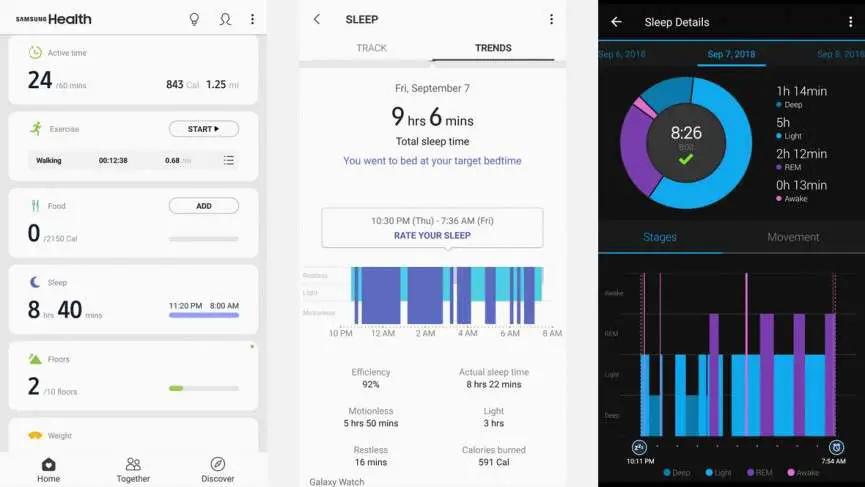
When you swipe down from the watch face then you will see battery and connection indicators at the top of the display with two rows of icons on the status panel. Status options include power saving mode, airplane mode, ringtone volume, do not disturb, watch always on, brightness levels, theater mode, settings, Bluetooth headset, battery management, find my phone, goodnight mode, location, NFC, sound mode, touch sensitivity, water lock mode, and WiFi. You can choose to have eight icons appear on these two rows of the status panel.
To change the order and status option, press and hold on the status panel to activate editing mode. Tap the icon with the red minus sign to remove the status option and once there is at least one open spot then tap the plus icon. You can also press and hold on an icon and then drag it in these two rows to reposition the option to your preference. You must have at least four icons on the status panel.
Read Also: Baby Sensitive To Noise When Sleeping
Delete Your Samsung Health Data
If you want to start using a different fitness app, you can always erase your Samsung Health App data to keep your information private. If you delete your personal data from the health app, you are not only erasing your sensitive information you are also wiping them off from Samsungs servers.
If you want to delete your information from the app, tap on the Menu button. You can find it in the upper-right corner. Select Settings and tap on Erase personal data. Follow the prompts to wipe off all your personal information.
How To Use Sleep Tracking On Your Samsung Galaxy Watch
Are you interested in learning how to use sleep tracking on your Samsung Galaxy Watch? Its a neat feature to analyze the overall quality of your sleep, sleep duration, and other sleeping habits.
And while that doesnt sound like much, do not forget that sleeping is one of the most important functions of the human body.
Bad sleeping habits are enough to ruin an otherwise very healthy person. So, without any further ado, let us get right into the guide!
Read Also: Sit And Sleep Customer Service Number
Setup For Sleep Tracking Using Samsung Health App
If you havent done this already, we need to ensure sleep tracking is correctly configured.
First things first, you need to pair the Samsung Galaxy Watch with a smartphone. While you can use sleep tracking independently, a smartphone keeps the results over days, weeks, or even months of sleep tracking.
And thats a good way of motivating yourself to do better.
Tracking Your Workouts With The S Health App
The exercise section for the Samsung health app doesnt just help track your movements the app provides rich information about your exercise history and will even encourage you as you work out.
To use this feature, tap Exercise and choose your workout style. Your style could be hiking, running, or walking. Tap set workout goal and select any of these time goal, distance goal, or calories burned. Choose basic workout if all you want to do is work out without a specific goal.
The apps audio guide is turned on by default. With the audio guide, you can hear your progress. It will tell you your pace and distance. You can also listen to your favorite music with the app as you work out.
You can also take pictures from the app screen if you find anything that inspires you along a new route.
Don’t Miss: Can You Put Sleep Number Bed On Slats
Bad News Galaxy Watch Fans: Samsung Health Cuts Weight And Calorie Tracking
ByAdam Vjesticalast updated 19 August 20
In a move which makes for bad reading for Samsung Galaxy Watch and Galaxy Watch Active 2 owners, Samsung is notifying users that its removing weight, calorie and caffeine tracking from its Health app.
Samsungs Health app has continued to gain new features and capabilities over the years, such as period tracking so users can track their menstrual cycles. However, it seems that the app will soon lose three important features, which will likely irk those who rely on Samsung’s platform for their fitness needs.
A notification of the change is expected to roll out to Samsung Health users worldwide after Samsung initially notified German users . Those who use Samsungs Health app will have to turn to third-party apps to get a more detailed breakdown of their goals once Samsung Health v6.11 arrives on mobile, and v4.1 on Samsung smartwatches.
- Best fitness tracker: the top 10 activity bands
- Best smartwatch: the best wearables you can buy today
- Get your beauty sleep: the best sleep trackers to buy in 2020
S Health Review: Gear S3 Gear S2 Iconx And Gear Fit 2
We reviewed both the Gear S3 Frontier and Classic and while they’re both great-looking smartwatches, they’re also equipped with enough sensors to measure your activities.
Those include GPS for tracking your location, a barometric sensor for altitude measurement, pedometer for step-tracking, and a heart-rate monitor. Many of these are also built into the the latest fitness-focused Gear Fit 2 band. In short, the latest wearables all have pretty much all the sensors Samsung needs to create a great tracker.
Hopping onboard the hearables hype-train, the IconX is a completely wireless pair of earphones which also feature fitness-tracking capabilities. These aren’t as as fully fledged as the Gear S3 or Gear Fit 2, but feature an accelerometer and a heart-rate monitor to keep an eye on your step count and pulse while you exercise.
You can buy the Gear Fit 2 from , or in the US for $148. The Gear S3 is on and around $350 in the US.
Read Also: How To Burn Fat Sleeping
How Can I Increase Battery Life To Four Days
The one major software differentiator between the Galaxy Watch and Apple Watch is the ability to have an always-on watch face. However, after nearly a month using the Galaxy Watch, I discovered that this is also the culprit that kills the battery life the fastest and if you enable the watch face to be on all the time then you are likely to get about half of the battery life that Samsung advertises.
If you want a chance at four or more days of battery life, then go to Settings> Watch faces and toggle off the Watch always on option. You can still keep the gesture enabled to turn on the watch face so if you lift your wrist and rotate to look at the screen then you should see the watch face. I prefer having the watch face always on, but until Samsung improves the battery life with this enabled I have it turned off.
If you really want to go crazy and see a week to a month of battery life, battery settings are available for power saving and watch only modes too.
S Health Review: Smartwatch Experience
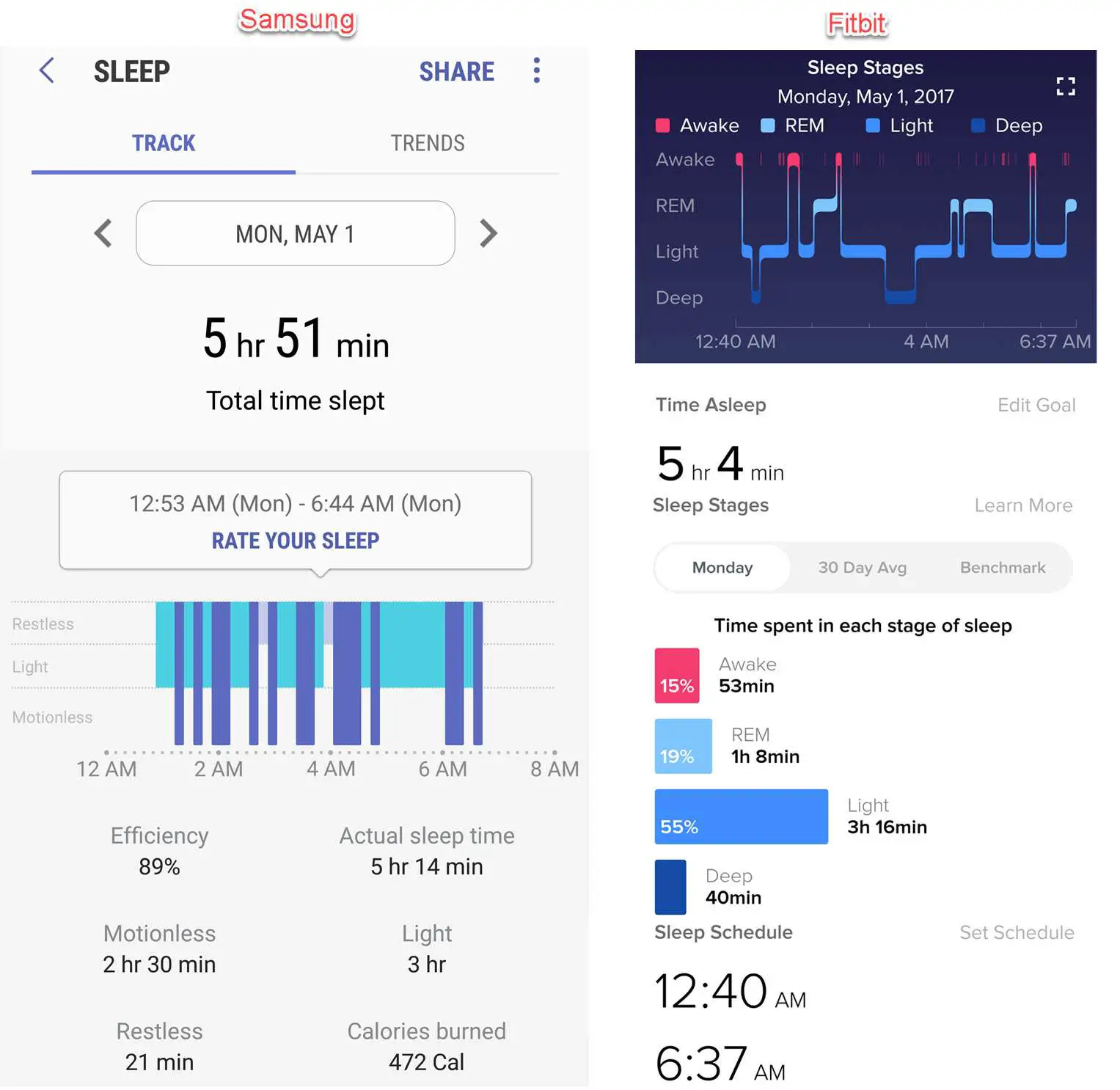
As you’d expect with a smartwatch, the S Health app takes the form of basic, round widgets on the Gear S2 and S3.
Launching the S Health app on a Gear S smartwatch means cycling through nine different widgets. Some, like the step, calorie and floors counter only show you information collected. Others, like the workout widget and water/caffeine ones allow to add data by either starting a workout, or by telling it that you’ve had another cup of Joe.
Recommended Reading: Sleep Number Bed Dual Temp Reviews
Discussion In ‘android Devices’ Started By Youradds Dec 5 2013
This is the place where you’ll track your workouts but also the place to go if you want to look back at your workout history as well. The quality and length of your sleep will almost always dictate how the rest of your day unfolds. Overall health tracking options are much better in active 2. I notice i can however is there a way to get the sleep data without resorting to developer type solutions as above? This video is a step by step procedure on how can you record your #sleep timing on samsung #health app for tracking your daily sleep. Samsung health makes building better habits easier than ever. After a while, the app offers. Submitted 4 years ago by fonix232. Getting around samsung health phone app. Personal sleep tracking is a new scienceâthe app makers haven’t nailed it’s also compatible with several wearables, including garmin devices, and it integrates with samsung health and google fit. I was actually only looking for a sleep tracker, so the fact it does all the other stuff (at such a. Active 2 comes with one ui 1.5 and the latest tizen os, galaxy watch is coming out with one ui 1.0 and i fear samsung will not release all. Your samsung gear s3 watch sleep tracker, together with the samsung health app will help you identify if you have been experiencing interrupted sleep, which might or might not require professional help.
S Health Review: A System Of Separate Parts
- Smartphone acts as hub
- Collates info from phone and wearables
- Compatible with most modern Android phones
- iPhone version is very limited
The latest Samsung health offering is a system of separate parts. Each individual item offers exercise tracking, pedometer functions and heart-rate monitoring, some offer location tracking, too, which brings flexibility on one hand and the potential for confusion on the other.
You can leave your smartphone at home and go running with your Gear Fit 2 or Gear S3 if you want to. You could use your Gear S2 as a pedometer when out shopping or at work. Or you could simply wear your traditional watch and let the phone do everything.
If you’re using an iPhone with your Gear wearable, you can only use your wearable for fitness tracking with S Health.
Don’t Miss: Sleep Number Adjustable Base Price
What About Using A Fitbit Apple Watch Or Other Wrist Wearable
If you already use a wearable with sleep-tracking capabilities, you may be perfectly happy sticking with what you have rather than buying a separate app to use on your phone. Wearables track your sleep automaticallyno setup before bed. In 2018, we tested the sleep-tracking features on a Fitbit tracker, a Garmin tracker, and an Apple Watch against four apps. At the time, the wearables were frequently off compared with the apps, usually over-reporting sleep, though they did give an accurate picture of sleep trends over time. This is something youll see as long as you consistently use the same device over the long term.
The biggest advantage of sleep-tracking phone apps over wearables lies in the extra features, such as smart alarms and sounds that help you fall asleep. Wearables can buzz you awake, which is a plus if you sleep with a partner who has a different schedule, and they can nudge you to get ready for bed just as they nudge you to get up and move during the day. Theyre great for people who prefer not to bring a phone into the bedroom, and they can be helpful in determining how hard you should work out the next day based on your sleep.
Let’s End The Day With Some Quiet Reflection
Relax your body, mind and soul. Discover powerful meditation tools on the Calm app that will help you relieve stress throughout your day. End your day with quiet reflection and rest your mind with soothing music and story contents that will help you drift off to sleep*.
* Some content may incur additional charges and Calm account log-in required.
You May Like: Does Medicare Cover Sleep Apnea Oral Appliance
Samsung Health Sleep Tracker Explained
There are many great mixes in life: bread and butter, peanut butter and jelly, and fashion jewelry and data. Yes, you read that. Thanks to advances in innovation, you can acquire precious jewelry that provides valuable information about your health, such as your sleep habits and activity levels. Appearing as a stylish ring, the Oura Ring is in fact an advanced data-collecting device.
Finally, while you can’t track your exercises in real time, you can link the app to an Apple Health or Google Fit account. You can likewise manually enter your exercises into the Oura app if that’s easier. The Oura Ring ranges in rate from $299$999, depending on the color and style.
Most significantly, the Oura Ring doesn’t track your exercises in genuine time. While you can manually include your exercises in later, some reviewers discuss that the readily available workouts to select from are restricted. In addition, the ring does not presently provide a wise alarm feature, which is available with other sleep trackers.
For example, the Apple Watch plays music, uses GPS tracking, and allows you to make and receive texts and telephone call. Yet, when it concerns sleep habits, the Oura Ring has an edge over the Apple Watch, as it tracks trends in body temperature. Another popular wrist tracker is the Fitbit, which provides devices with integrated display screen screens.